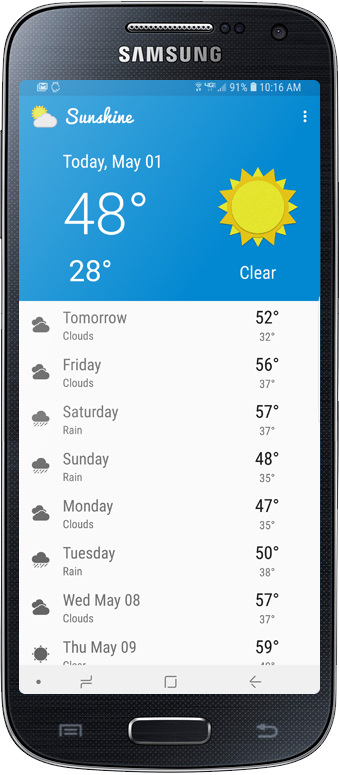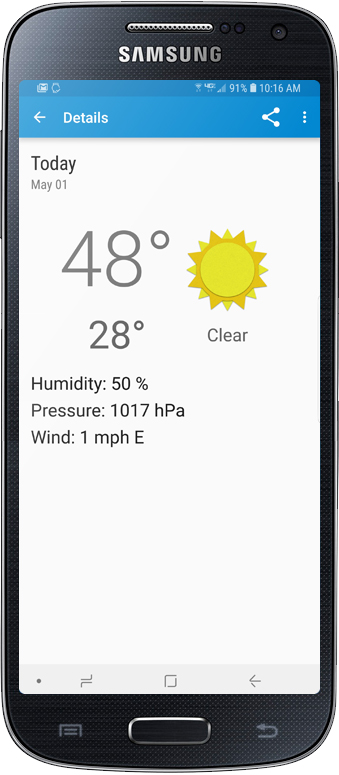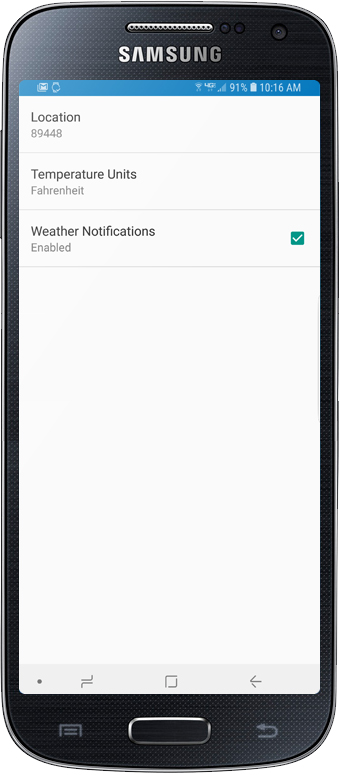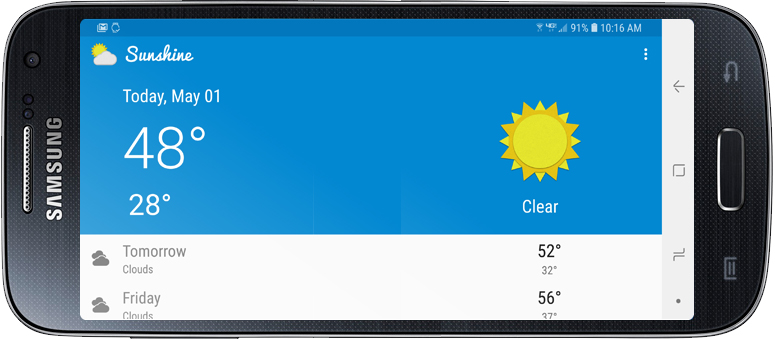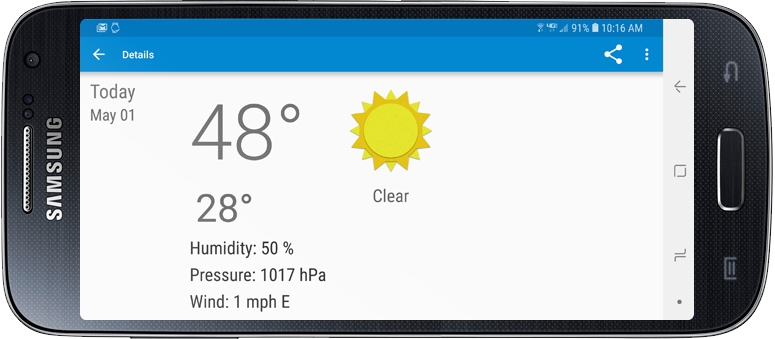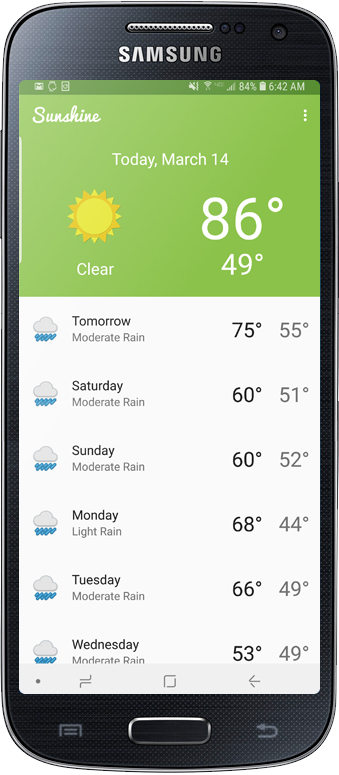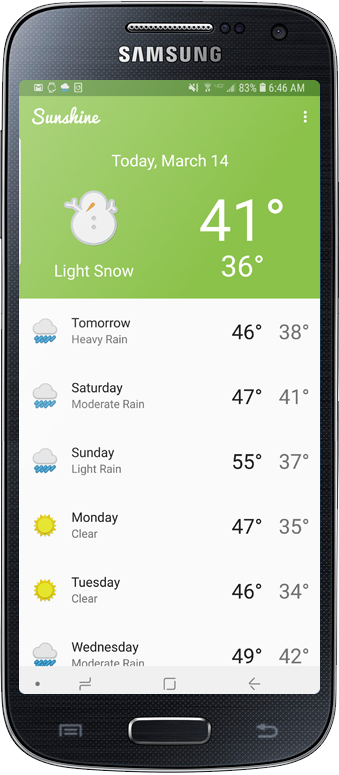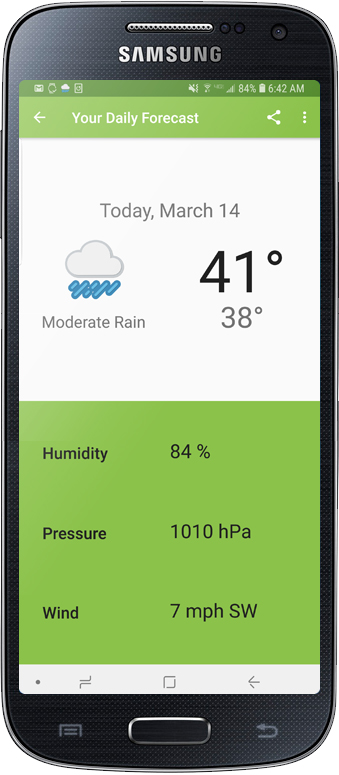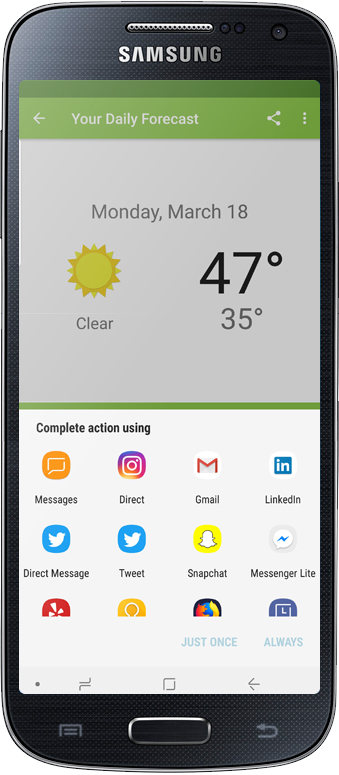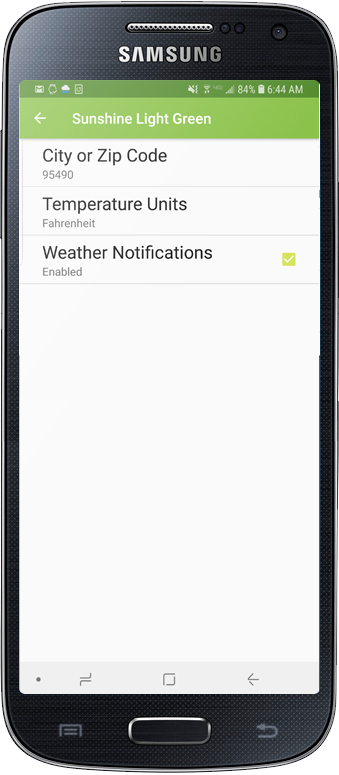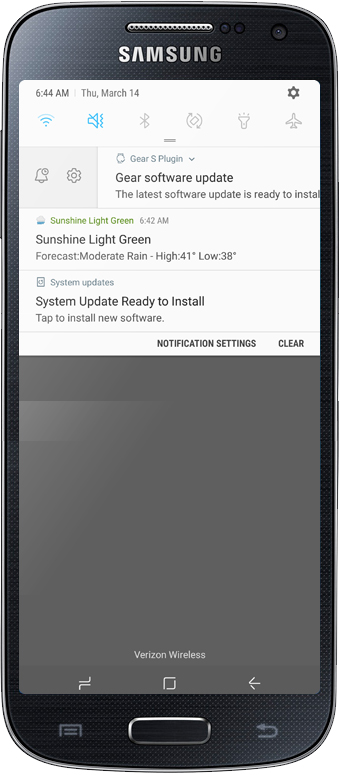Android Development
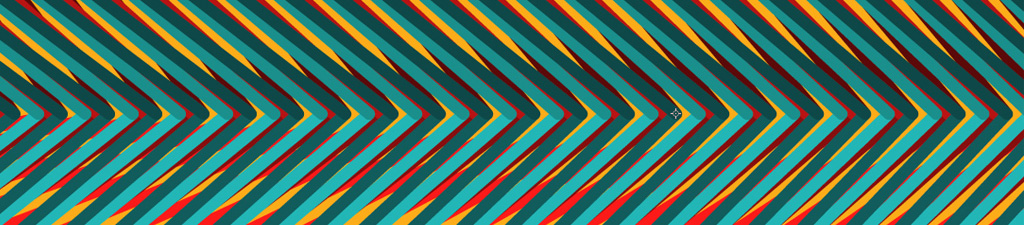
Sunshine Weather Android App, V1 and V2
Sunshine Weather Deep Blue is a weather Android application. It is simple, quick, modern, minimal, and up to date with Google's current Material Design and Android development standards. The app can be found by searching Android's Google Play for "Sunshine Weather Deep Blue" or "Tyson Frederick". The github repos are at: github.com/tkinetik1/sunshine and github.com/tkinetik1/sunshine-version-2. The app is produced through Udacity's course, "Developing Android Apps" with Android Studio (I migrated AS beta to AS 1.0 for version 1.0) and uses openweathermap.org's API to display a 14-day forecast with search by city name and country.
These applications are written in conjunction with Udacity's: Developing Android Applications. This course is meant to cover all of the fundamentals and building blocks of Android Development as well as the use of java and xml. Each course has a recommended time period of 8-10 weeks.
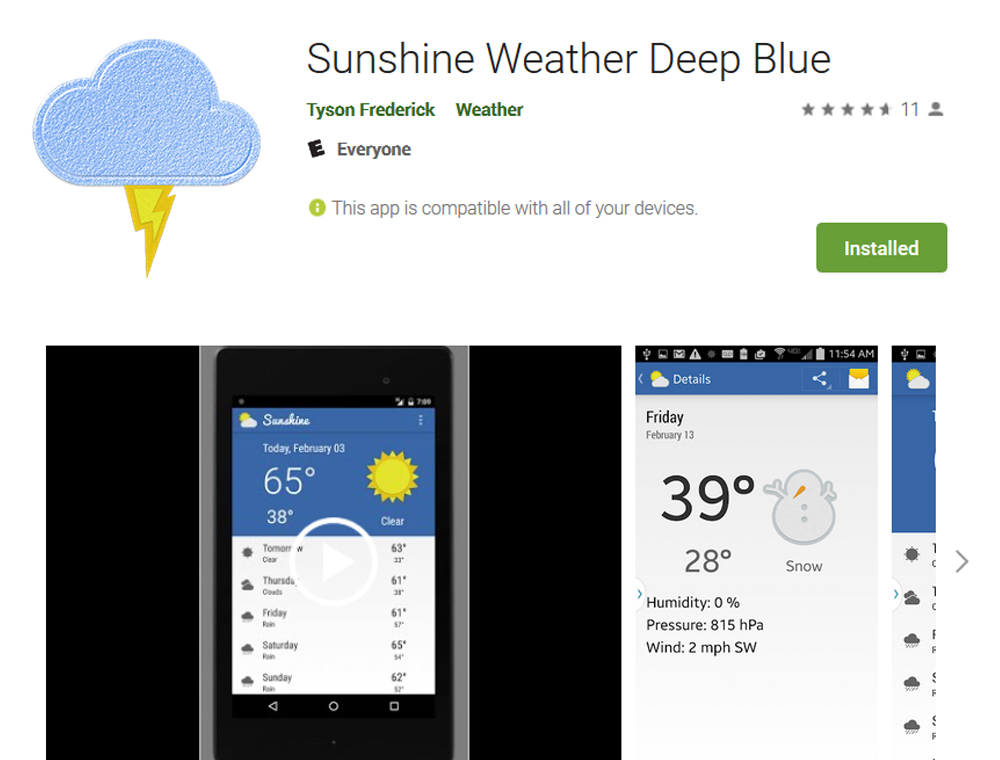
App Version 1, Sunshine Weather Deep Blue
I developed two versions of the app with old android framework/guidelines and new android framework / guidelines. Implementations and functionality include REST-ful API interaction, list and detail views with fragments and custom png files, Android 5.0 design (multi-resolution and form factor), settings and preferences, intents to native components/APIs (Google Maps), the application lifecycle, formatting and parsing JSON queries, manifest files, SQLite local database storage, Material Design action bar, and push notifications.
App Version 2, Sunshine Weather Light Green
Both versions support 7" and 10" Android tablet sizes as well as Android smartphones in multiple densities and resolution. The user can search locally or internationally by zip code, city, or country (including most abbreviations), open Google Maps at their defined location, and share the weather from your location upon a click (or two...).
A settings button allows for change to location, weather conversions, and to turn notifications on and off. The settings / menu button preference will allow the user to change temperatures between Celsius and Fahrenheit.